Budget Management With Money Manager EX
Have you always wanted budget management software that is free, cross-platform and even works in “stand-alone” mode, therefore without the need for installation and transportable, for example, on a regular USB stick? Money Manager Ex is the answer: it is a program compatible not only with all versions of Windows (support for Vista is currently not guaranteed) but also with Ubuntu distributions (the package comes in DEB format at 32/64 bit) and SuSE.
The software, distributed as an open-source product, allows you to keep track of all money movements while offering solid and complete reporting modules that will enable you to monitor the financial situation constantly. Entirely translated into English (apart from a few introductory screens), Money Manager EX provides the ability to manage multiple current accounts, credit cards, and all the financial investments made.
Data can be imported from other formats, such as QIF (Microsoft Money) or CSV. The export can be in HTML or CSV format. For storing the information entered by the user, Money Manager, EX uses an SQLite database, DBMS, that Mozilla Firefox 3.0 will use, for example, for some innovative features. The central part of SQLite is performance: the DBMS is “basic” so that its “engine” weighs just a few hundred kilobytes (about 250 for the entire library).
The SQLite database file comprises a single element independent of the platform (the database size can reach 2 Terabytes). SQLite also has some disadvantages, such as no support for stored procedures and permission handling, and it doesn’t support some necessary SQL commands (for example, RIGHT/FULL OUTER JOIN). For use in applications such as Money Manager EX, SQLite still proves to be an excellent choice.
Referring to the Tools menu of the program, the user can set up a list of categories for the organization of income and expenses in addition to the list of beneficiaries. New beneficiaries and new types can also be added when entering a new movement by simply clicking on the Select the beneficiary or Select the category and then on Add buttons.
Money Manager EX records all money movements between current accounts, and for each transaction, it is possible to indicate whether it was successful, not completed or canceled. When you start the program for the first time, select whether you want to monitor the movements on a current account or a securities account ( Investments ), choose the settings relating to the currency, and enter information about the history and the initial balance of the same.
We suggest rearranging the default categories since they are all in English (to translate them, use the Edit button ). Selecting your current account from the left column and then clicking New can insert the first movement. The items entered under the Reports indication are intuitive and allow you to obtain a global view of your funds, cash flows and the most substantial expenses. It is also possible to monitor the performance of the securities portfolio and revenues for the various periods of the year.
By clicking on Repetitive operations, the user can upload banking operations that must be compulsorily carried out periodically (payment of the various installments of taxes, levies and contributions, registration fees,…). The window can also be used as a schedule. Money Manager EX can be downloaded free of charge, in the various Windows or Linux versions, by referring to this page (official website) or to this tab for the Windows version.
Read Also: Why And How To Properly Manage Its Updates?
Share this content:
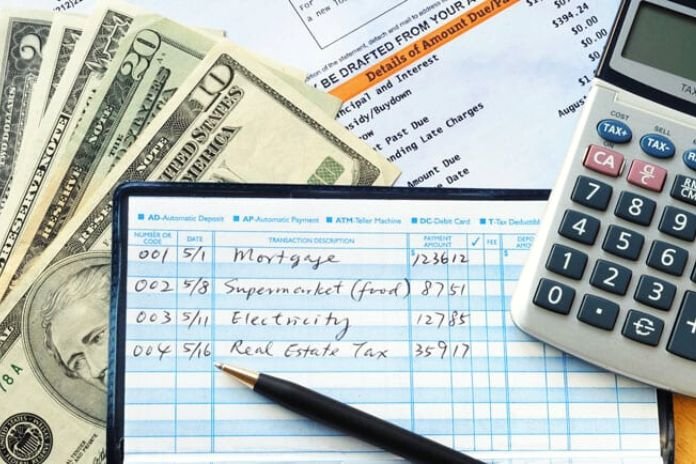











Post Comment